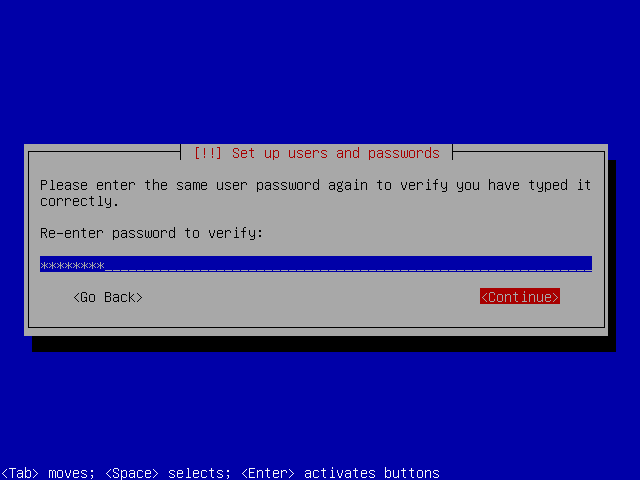Tabela de Conteúdos
![]()
1.1 Debian 6.0 'Squeeze' Installation Guide (p1)
Boot from CD-Rom
Insert the Debian/Gnu Linux installation CD-Rom and boot from it.

Select Install and press [ENTER] to start the installation.
Localization
Select you preferred language. That will be the system default language.
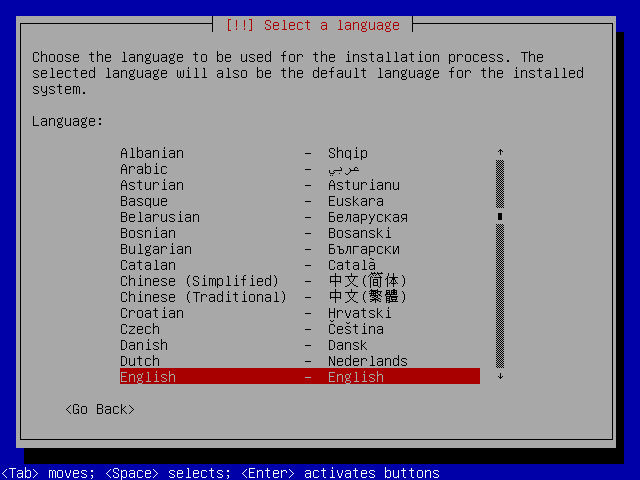
Select your location. based on you language selection, a list of countries will be shown. if your country is not listed, select other:
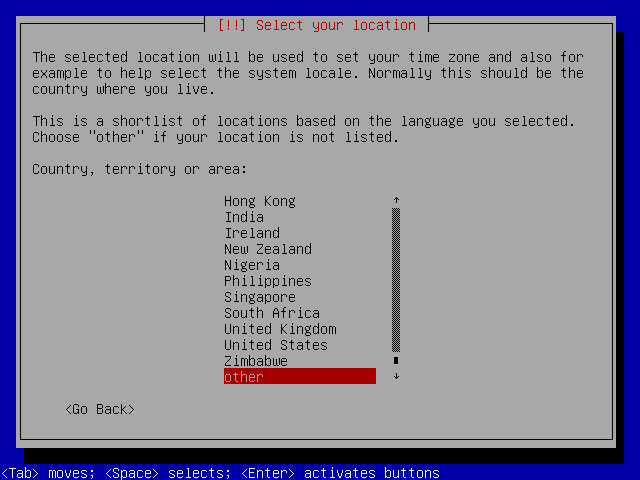
Select the region:
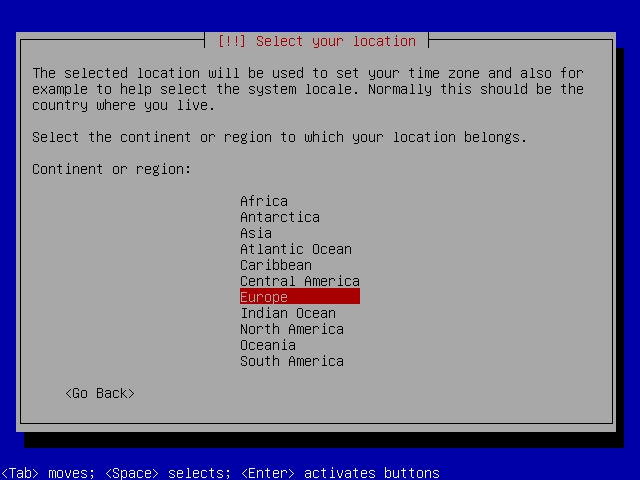
And he country:
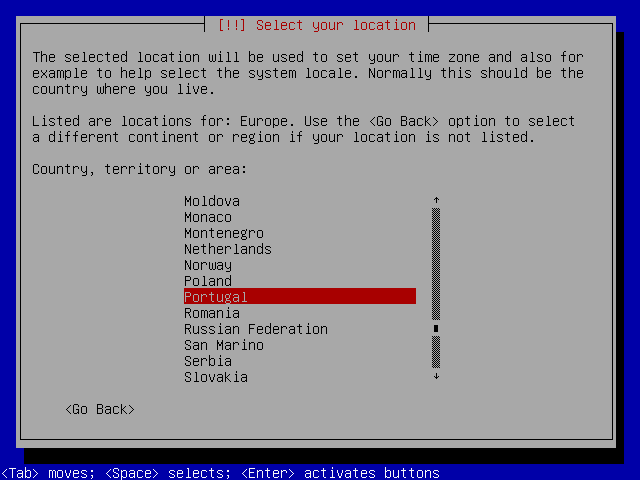
Locale selection:
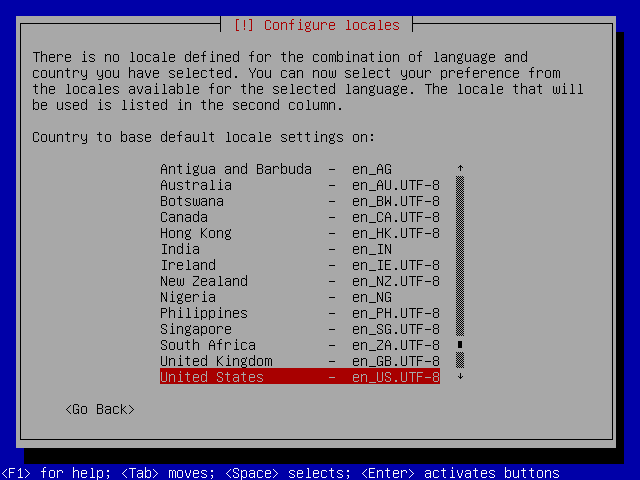
And keyboard layout:
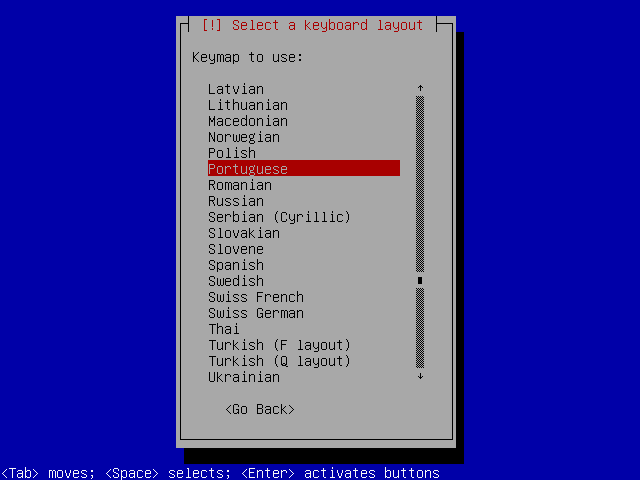
Network configuration
At this point, the network configuration requires only an IP address and a system name. This can be changed later on.
The IP address can be assigned automatically by a DHCP server or manually:
Automatic IP address configuration via DHCP
If there is a DHCP server on the network, the IP address configuration will be automatic:
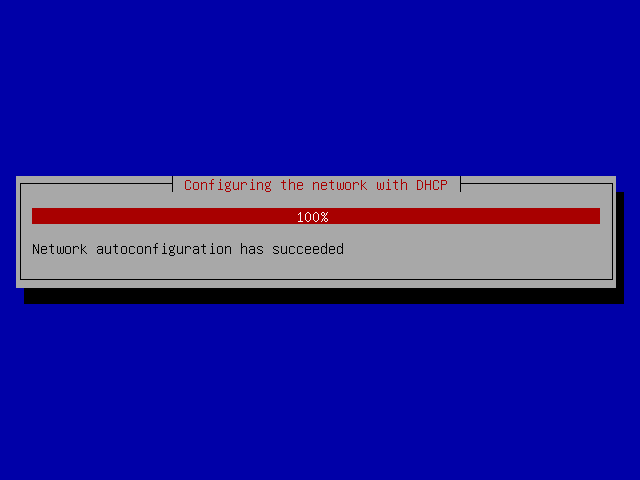
Manual IP address configuration
In some cases you will have to manually configure the network:
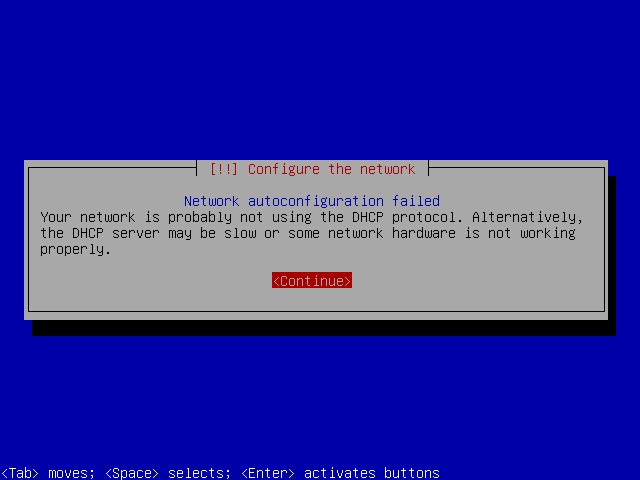
Select “Configure network manually”:
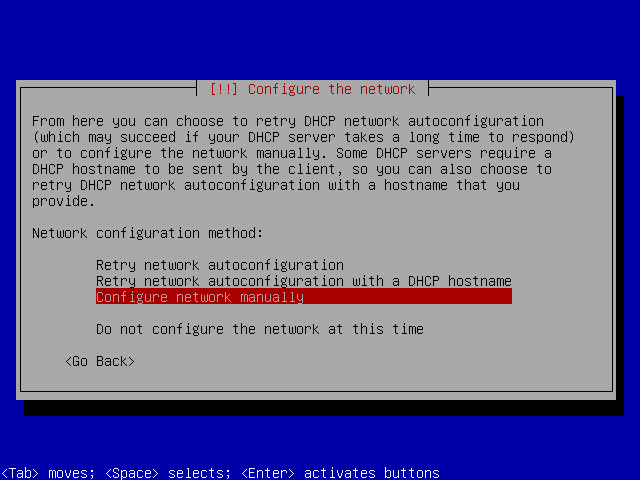
Enter the IP address. This IP address must be unique in the network:
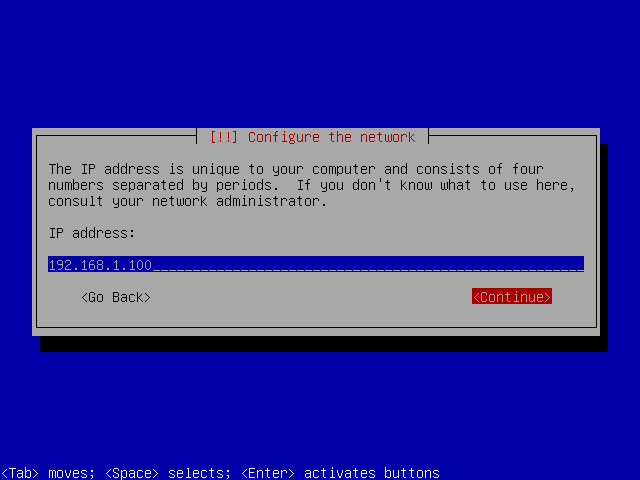
Confirm the netmask or enter the desired one:
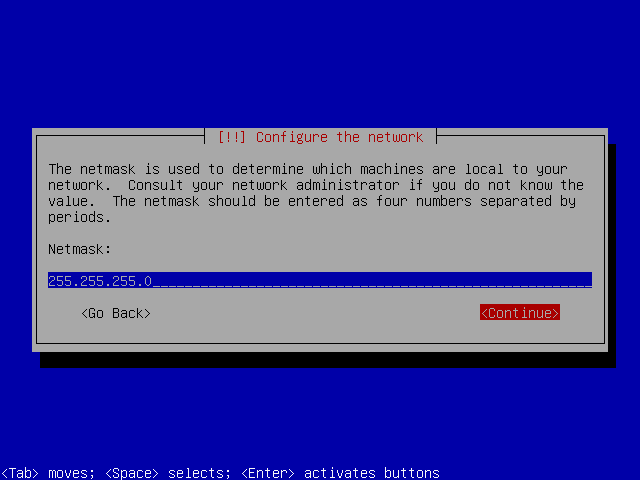
The gateway is the network device used to access to the Internet. In a home network configuration it is usually the cable or DSL modem.
Enter the router/modem IP address:
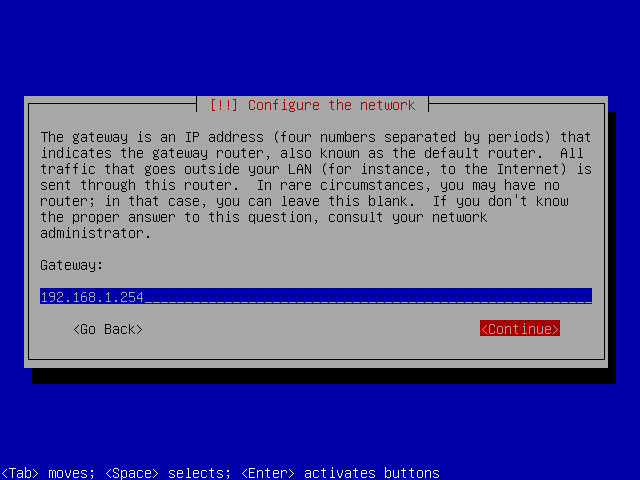
The DNS address is usually the same as the gateway:
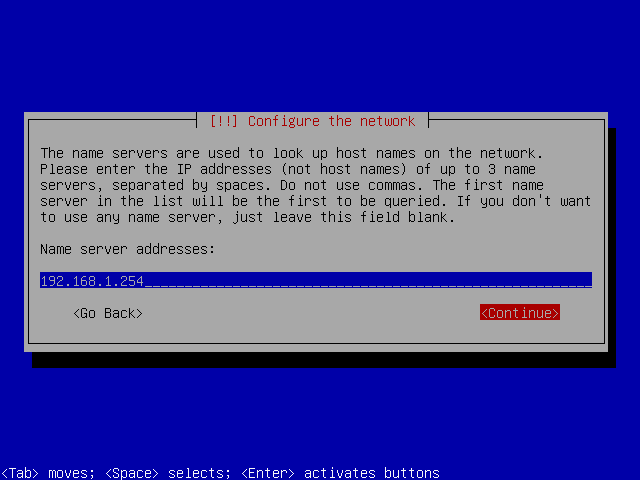
Hostname
Enter the desired name for your server. Like the IP address, the hostname must be unique in the network. If you system is called server.home.lan, just enter 'server':
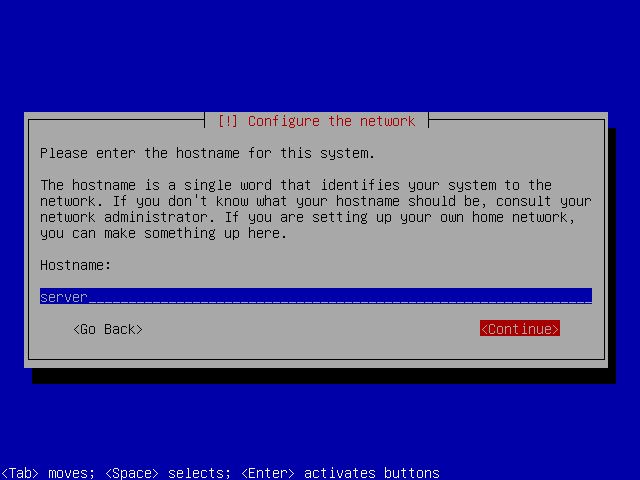
Enter the domain name. If you system is called server.home.lan, the domain name will be 'home.lan':
For the moment, do not use an existing internet domain, like 'google.com' or 'debian.org' to avoid conflicts.
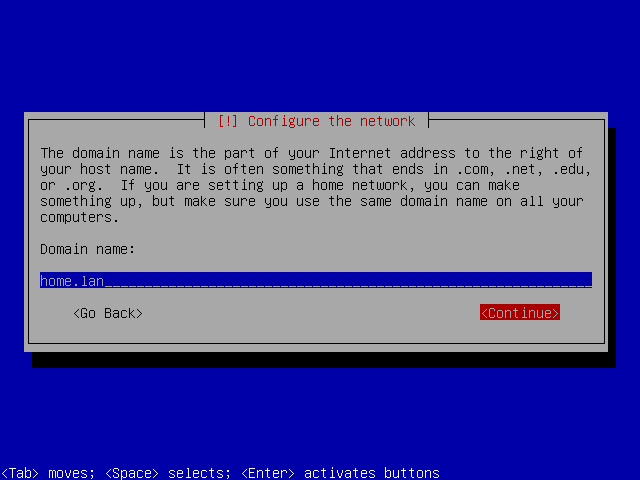
Users and passwords
The installer will ask you to set up the “root” account and an user account.
Root
For the root account just enter the password. Be sure to select an hard to guess password:
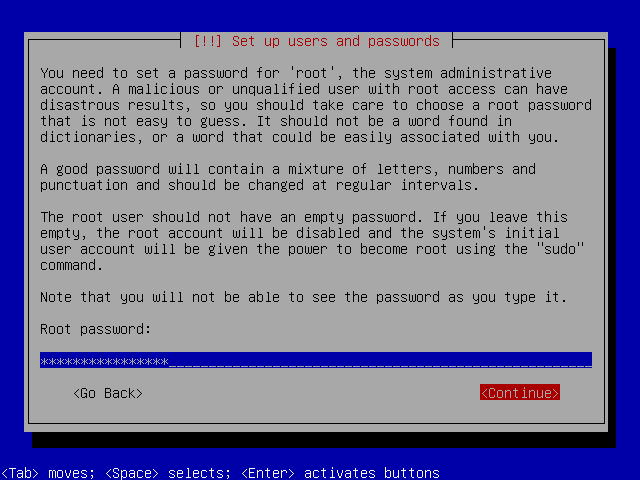
Confirm the password to avoid possible typing mistakes:
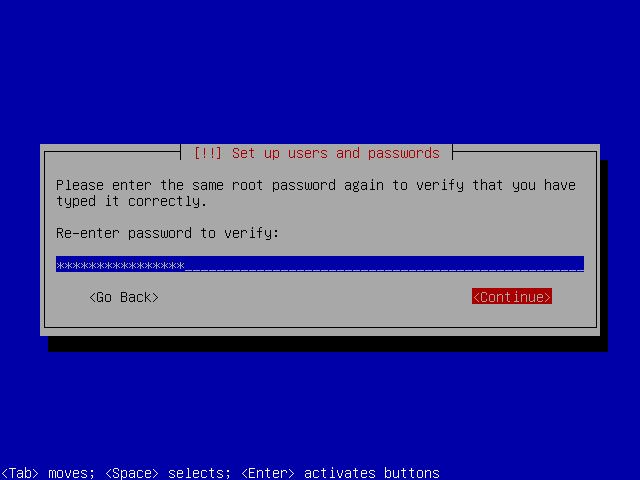
Regular normal
At this point, an ordinary user account will be created. Enter your name:
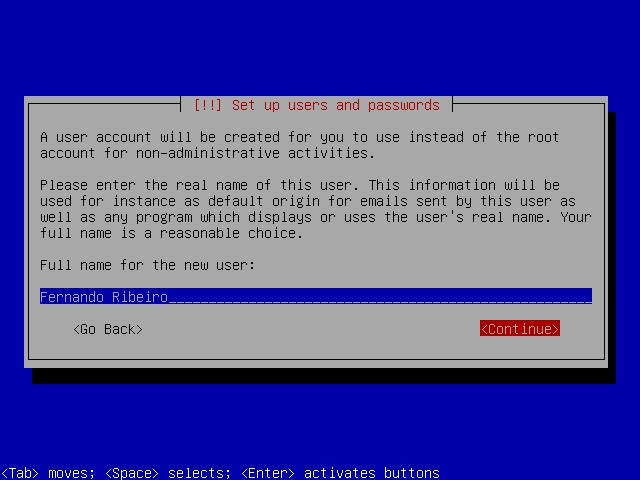
And the desired login:
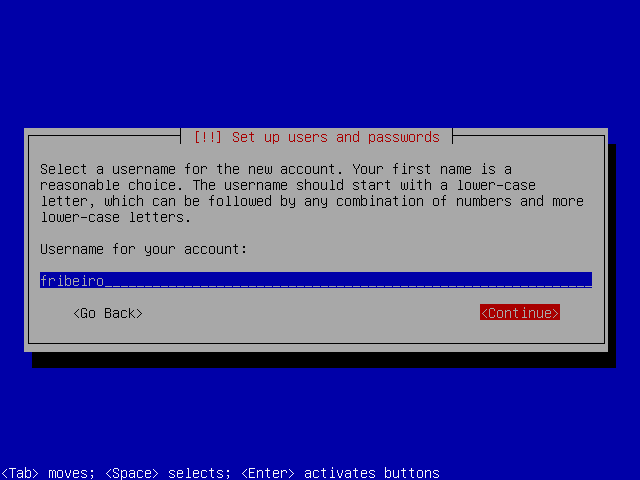
Enter the password:
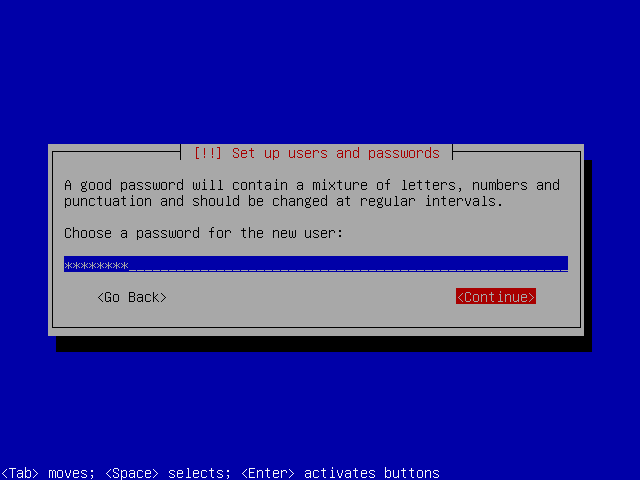
And confirm it to avoid typing mistakes: