Tabela de Conteúdos
![]()
Página desactualizada Esta página contém uma versão anterior deste guia que pode estar desatualizada. Para a consultar a versão mais recente clique aqui.
3.2.2 Servidor DHCP
Instalação
root@server:~# aptitude install isc-dhcp-server
Configuração
O serviço DHCP só deverá estar disponível para a rede interna. Por isso só deverá aceitar ligações pela interface interna (eth0, neste caso), o que é definido no ficheiro de configuração /etc/default/isc-dhcp-server:
- /etc/default/isc-dhcp-server
# Defaults for dhcp initscript # sourced by /etc/init.d/dhcp # installed at /etc/default/isc-dhcp-server by the maintainer scripts # # This is a POSIX shell fragment # # On what interfaces should the DHCP server (dhcpd) serve DHCP requests? # Separate multiple interfaces with spaces, e.g. "eth0 eth1". INTERFACES="eth0"
A parte principal da configuração é mantida no ficheiro /etc/dhcp/dhcpd.conf.
Neste ficheiro é indicado o nome de domínio (option domain-name “home.lan”;), os endereços dos servidores DNS (option domain-name-servers 192.168.1.100, 192.168.1.1;).
É também definida a duração normal e máxima da atribuição do endereço IP atribuído (default-lease-time 600; max-lease-time 7200;). O cliente poderá sempre pedir uma nova atribuição antes da actual expirar, podendo receber ou não o mesmo endereço IP.
Finalmente, para o segmento de rede 192.168.1.0, é indicada a gama de endereços disponível para a atribuição (range 192.168.1.32 192.168.1.63;), qual o router a utilizar (option routers 192.168.1.1;) e qual o endereço de broadcast (option broadcast-address 192.168.1.255;)
- /etc/dhcp/dhcpd.conf
# # Sample configuration file for ISC dhcpd for Debian # # # The ddns-updates-style parameter controls whether or not the server will # attempt to do a DNS update when a lease is confirmed. We default to the # behavior of the version 2 packages ('none', since DHCP v2 didn't # have support for DDNS.) ddns-update-style none; # option definitions common to all supported networks... option domain-name "home.lan"; option domain-name-servers 192.168.1.100, 192.168.1.1; default-lease-time 600; max-lease-time 7200; # If this DHCP server is the official DHCP server for the local # network, the authoritative directive should be uncommented. authoritative; # Use this to send dhcp log messages to a different log file (you also # have to hack syslog.conf to complete the redirection). log-facility local7; ## SubNet home.lan subnet 192.168.1.0 netmask 255.255.255.0 { range 192.168.1.32 192.168.1.63; option routers 192.168.1.1; option broadcast-address 192.168.1.255; } # [...]
O protocolo DHCP possibilita a atribuição endereços específicos a determinados sistemas, associando o número da placa de rede ao endereço pretendido. No entanto, estes endereços fixos não devem estar na gama dos endereços reservados para atribuição dinâmica.
- /etc/dhcp/dhcpd.conf
# [...] # # Fixed IP addresses can also be specified for hosts. These addresses # should not also be listed as being available for dynamic assignment. # Hosts for which fixed IP addresses have been specified can boot using # BOOTP or DHCP. Hosts for which no fixed address is specified can only # be booted with DHCP, unless there is an address range on the subnet # to which a BOOTP client is connected which has the dynamic-bootp flag # set. host desktop { hardware ethernet 01:23:45:67:89:10; fixed-address 192.168.1.2; } host laptop { hardware ethernet 01:23:45:67:89:11; fixed-address 192.168.1.3; } # [...]
Reiniciar o serviço dhcp:
root@server:~# /etc/init.d/isc-dhcp-server restart
Configuração dos clientes
Linux
Num cliente Linux, basta instalar o pacote dhcp client. A configuração gerada durante a instalação deverá ser suficiente.
root@server:~# aptitude install isc-dhcp-client
Windows
Num cliente Windows, deverá ser activada a opção “Obter automaticamente um endereço IP”, nas propriedades TCP/IP da interface de rede. Numa rede caseira, com acesso à Internet via modem ADSL ou cabo, esta opção deverá, em princípio, já estar activada.
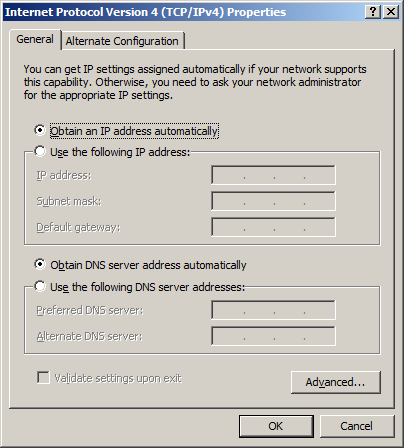
Referências
- ISC DHCP (http://www.isc.org/software/dhcp/)
- Wikipedia: DHCP (http://pt.wikipedia.org/wiki/DHCP)