Tabela de Conteúdos
![]()
Página desactualizada Esta página contém uma versão anterior deste guia que pode estar desatualizada. Para a consultar a versão mais recente clique aqui.
5.1.1 Servidor IMAP/IMAPS
Objetivo
Instalação de um servidor email com suporte para protocolo IMAPS.
Instalação
root@server:~# aptitude install dovecot-imapd
Configuração
Toda a configuração será guardada no ficheiro /etc/dovecot/local.conf. Caso o ficheiro não exista, pode ser criado com o comando touch:
root@server:~# touch /etc/dovecot/local.conf
O servidor de email dovecot só aceita ligações encriptadas via TLS (Transport Layer Security) ou SSL (Secure Sockets Layer). Ambos necessitam de certificados digitais.
Os certificados SSL para o dovecot são gerados automaticamente durante a instalação. No entanto, podemos utilizar os nosso próprios 3.5.1 Certificados Ssl Auto-Assinados previamente gerados:
- /etc/dovecot/local.conf
## ## SSL settings ## # SSL/TLS support: yes, no, required. <doc/wiki/SSL.txt> #ssl = yes # PEM encoded X.509 SSL/TLS certificate and private key. They're opened before # dropping root privileges, so keep the key file unreadable by anyone but # root. Included doc/mkcert.sh can be used to easily generate self-signed # certificate, just make sure to update the domains in dovecot-openssl.cnf #ssl_cert = </etc/dovecot/dovecot.pem #ssl_key = </etc/dovecot/private/dovecot.pem ssl_cert = </etc/ssl/certs/server.crt ssl_key = </etc/ssl/private/server.key.insecure # If key file is password protected, give the password here. Alternatively # give it when starting dovecot with -p parameter. Since this file is often # world-readable, you may want to place this setting instead to a different # root owned 0600 file by using ssl_key_password = <path. #ssl_key_password = # [...]
A localização das caixas de correio também deve ser indicada, para evitar ambiguidades. Neste caso estão numa sub-directoria na directoria home de cada utilizador chamada “Maildir”:
- /etc/dovecot/local.conf
# [...] ## ## Mailbox locations and namespaces ## # Location for users' mailboxes. The default is empty, which means that Dovecot # tries to find the mailboxes automatically. This won't work if the user # doesn't yet have any mail, so you should explicitly tell Dovecot the full # location. # # If you're using mbox, giving a path to the INBOX file (eg. /var/mail/%u) # isn't enough. You'll also need to tell Dovecot where the other mailboxes are # kept. This is called the "root mail directory", and it must be the first # path given in the mail_location setting. # # There are a few special variables you can use, eg.: # # %u - username # %n - user part in user@domain, same as %u if there's no domain # %d - domain part in user@domain, empty if there's no domain # %h - home directory # # See doc/wiki/Variables.txt for full list. Some examples: # # mail_location = maildir:~/Maildir # mail_location = mbox:~/mail:INBOX=/var/mail/%u # mail_location = mbox:/var/mail/%d/%1n/%n:INDEX=/var/indexes/%d/%1n/%n # # <doc/wiki/MailLocation.txt> # #mail_location = mbox:~/mail:INBOX=/var/mail/%u mail_location = maildir:~/Maildir # [...]
A configuração pode ser verificada com o comando dovecot -n:
root@server:~# dovecot -n
# 2.1.7: /etc/dovecot/dovecot.conf
# OS: Linux 3.2.0-4-686-pae i686 Debian 7.0
mail_location = maildir:~/Maildir
namespace inbox {
inbox = yes
location =
mailbox Drafts {
special_use = \Drafts
}
mailbox Junk {
special_use = \Junk
}
mailbox Sent {
special_use = \Sent
}
mailbox "Sent Messages" {
special_use = \Sent
}
mailbox Trash {
special_use = \Trash
}
prefix =
}
passdb {
driver = pam
}
protocols = " imap"
ssl_cert = </etc/ssl/certs/server.crt
ssl_key = </etc/ssl/private/server.key.insecure
userdb {
driver = passwd
}
A arborescência Maildir deverá ser criada sob a home de cada utilizador. Para isso deve ser usado o comando maildirmake.dovecot por cada utilizador já criado.
O comando abaixo muda temporariamente a identidade do utilizador corrente para um utilizador “fribeiro” e cria a arborescência Maildir na home desse utilizador. Este comando deve ser repetido para cada utilizador já existente:
root@server:~# su - fribeiro -c 'maildirmake.dovecot ~/Maildir'
Esta arborescência deve também ser criada sob a diretoria /etc/skel. O conteúdo de /etc/skel é utilizado como modelo para a directoria home dos utilizadores a serem criados futuramente. Assim, quando forem criados novos utilizadores, a arborescência Maildir será criada automaticamente:
root@server:~# maildirmake.dovecot /etc/skel/Maildir
Finalmente, reiniciar o servidor:
root@server:~# /etc/init.d/dovecot restart
Verificação
Verificar o serviço imap para endereços locais:
root@server:~# telnet 127.0.0.1 imap Trying 127.0.0.1... Connected to 127.0.0.1. Escape character is '^]'. * OK [CAPABILITY IMAP4rev1 LITERAL+ SASL-IR LOGIN-REFERRALS ID ENABLE IDLE STARTTLS AUTH=PLAIN] Dovecot ready. a001 login fribeiro password a001 OK [CAPABILITY IMAP4rev1 LITERAL+ SASL-IR LOGIN-REFERRALS ID ENABLE IDLE SORT SORT=DISPLAY THREAD=REFERENCES THREAD=REFS MULTIAPPEND UNSELECT CHILDREN NAMESPACE UIDPLUS LIST-EXTENDED I18NLEVEL=1 CONDSTORE QRESYNC ESEARCH ESORT SEARCHRES WITHIN CONTEXT=SEARCH LIST-STATUS SPECIAL-USE] Logged in a002 examine inbox * FLAGS (\Answered \Flagged \Deleted \Seen \Draft) * OK [PERMANENTFLAGS ()] Read-only mailbox. * 0 EXISTS * 0 RECENT * OK [UIDVALIDITY 1368467911] UIDs valid * OK [UIDNEXT 1] Predicted next UID * OK [NOMODSEQ] No permanent modsequences a002 OK [READ-ONLY] Select completed. a003 logout * BYE Logging out a003 OK Logout completed. Connection closed by foreign host.
A partir de outro sistema, verificar que são recusadas as ligações IMAP simples sem TLS por serem consideradas inseguras, uma vez que enviam as passwords em texto simples:
fribeiro@laptop:~$ telnet 192.168.1.100 imap Trying 192.168.1.100... Connected to 192.168.1.100. Escape character is '^]'. * OK [CAPABILITY IMAP4rev1 LITERAL+ SASL-IR LOGIN-REFERRALS ID ENABLE IDLE STARTTLS AUTH=PLAIN] Dovecot ready. a001 login fribeiro password * BAD Error in IMAP command received by server. a002 logout * BYE Logging out a002 OK Logout completed. Connection closed by foreign host.
No entanto, as ligações IMAPS deverão ser aceites a partir de qualquer sistema:
fribeiro@laptop:~# openssl s_client -connect 192.168.1.100:imaps
CONNECTED(00000003)
depth=0 C = PT, ST = Portugal, O = My Home Lan, CN = *.home.lan
verify error:num=18:self signed certificate
verify return:1
depth=0 C = PT, ST = Portugal, O = My Home Lan, CN = *.home.lan
verify return:1
---
Certificate chain
0 s:/C=PT/ST=Portugal/O=My Home Lan/CN=*.home.lan
i:/C=PT/ST=Portugal/O=My Home Lan/CN=*.home.lan
---
Server certificate
-----BEGIN CERTIFICATE-----
MIIDEjCCAfoCCQD5SP5wlSUnnjANBgkqhkiG9w0BAQUFADBLMQswCQYDVQQGEwJQ
VDERMA8GA1UECAwIUG9ydHVnYWwxFDASBgNVBAoMC015IEhvbWUgTGFuMRMwEQYD
VQQDDAoqLmhvbWUubGFuMB4XDTEzMDUwOTE4MTI0NVoXDTE0MDUwOTE4MTI0NVow
SzELMAkGA1UEBhMCUFQxETAPBgNVBAgMCFBvcnR1Z2FsMRQwEgYDVQQKDAtNeSBI
b21lIExhbjETMBEGA1UEAwwKKi5ob21lLmxhbjCCASIwDQYJKoZIhvcNAQEBBQAD
ggEPADCCAQoCggEBAKEPpb+QzPo1YQrzm0inq7wWq4k/0QYN8Uf2XZjLyQlkPCXF
abInf/io9L1/xo4s4jByh9PKh8RWd6rpGZins7VUcKhsX8tzh2yj65i0KJcum4Nx
pQ3Pj61S/Nb35+XYtvR5+SsDryEBg6KGp4R1nEfeNhg8Avl7Ertn+kI0hUuIK9Ga
3XF9G9b92Se4GTs81mU0fWSd/g/A49DagwnQoHUTN08UhpkYWTEYFckKSuhciON0
qQnmR9Ws//ZABI0YR57LxkWBD+Q05355Mz5X9vPMgGtnB9r3tPzxrqkn8WYESlz0
5vTM5UfIZIqrdZAHXIHrtJi8yxf202pzOKnrACkCAwEAATANBgkqhkiG9w0BAQUF
AAOCAQEAHObIFnGY0PkET5qNVnqpj8ZivT8F38B6aefokDGMDJPyvPDGPWDaVWsr
XuleEwMvj4SrYYRjGHVh4M74ep+guKfNe1zJxm4PNvlfqoGsQNsLJO/CGvWPoLu5
mepFbNkNWI5GinRGFzM9g0j3aU1zUK6pkhaKtQ+4mgnirCWyo4m6d1ukaSMfDEVN
nk2K5DnGgWVOy018wQe6XfqiXOscvMl8KoxkOx2kxPRZDAxWmWKnCpG+MNrw68Lz
CCCbujYLCWc5xjHLlCgV6MqwSouIDtaZlP5wM7ChI9u1+rWH5Uc6eFhCW1XQ1yzG
hBaB3tuM0jXYrKln1MOHPZILsCcSxQ==
-----END CERTIFICATE-----
subject=/C=PT/ST=Portugal/O=My Home Lan/CN=*.home.lan
issuer=/C=PT/ST=Portugal/O=My Home Lan/CN=*.home.lan
---
No client certificate CA names sent
---
SSL handshake has read 1644 bytes and written 518 bytes
---
New, TLSv1/SSLv3, Cipher is DHE-RSA-AES256-GCM-SHA384
Server public key is 2048 bit
Secure Renegotiation IS supported
Compression: zlib compression
Expansion: zlib compression
SSL-Session:
Protocol : TLSv1.2
Cipher : DHE-RSA-AES256-GCM-SHA384
Session-ID: 7132EDC87DCFB31A724AA30B9DFA0228B09A9B01602F87AFED370767DD68CAA1
Session-ID-ctx:
Master-Key: 43280FEF5FDEB05D5E9860C3F667B7D96BAFF33B0DE97D41E7FD8216CEF3E5D4B16EC848094B3382CBE496D49D88D6AD
Key-Arg : None
PSK identity: None
PSK identity hint: None
SRP username: None
TLS session ticket lifetime hint: 300 (seconds)
TLS session ticket:
0000 - 75 73 aa ca 0b 29 4b 13-fe 0a 06 44 a4 0a f1 6c us...)K....D...l
0010 - 81 a1 ec 80 15 09 7e b3-09 c3 ab 72 01 25 ea 51 ......~....r.%.Q
0020 - 97 45 95 19 0e 14 d7 21-67 57 db 3b 83 73 f0 56 .E.....!gW.;.s.V
0030 - 07 44 db 45 3f ce fa 8c-3a cc 48 22 29 7b db 43 .D.E?...:.H"){.C
0040 - fa 08 12 93 dc be 36 78-23 a4 4f 68 bb 34 71 40 ......6x#.Oh.4q@
0050 - 6e 8c 07 44 fa 7f 77 4d-95 a0 b1 24 05 a6 08 93 n..D..wM...$....
0060 - 79 b6 d3 e5 d0 a3 e0 db-85 7a d1 81 ae 73 1f 33 y........z...s.3
0070 - 73 24 81 10 29 ae 8f 63-8c f5 b1 2e e5 43 f6 65 s$..)..c.....C.e
0080 - 9d 2c b8 e2 7d 6b 8f 71-22 ff d7 82 fa 5d 11 56 .,..}k.q"....].V
0090 - 5f ef 39 f3 65 10 eb 17-58 ac 29 15 13 c7 b3 7c _.9.e...X.)....|
Compression: 1 (zlib compression)
Start Time: 1368468299
Timeout : 300 (sec)
Verify return code: 18 (self signed certificate)
---
* OK [CAPABILITY IMAP4rev1 LITERAL+ SASL-IR LOGIN-REFERRALS ID ENABLE IDLE AUTH=PLAIN] Dovecot ready.
a001 login fribeiro password
a001 OK [CAPABILITY IMAP4rev1 LITERAL+ SASL-IR LOGIN-REFERRALS ID ENABLE IDLE SORT SORT=DISPLAY THREAD=REFERENCES THREAD=REFS MULTIAPPEND UNSELECT CHILDREN NAMESPACE UIDPLUS LIST-EXTENDED I18NLEVEL=1 CONDSTORE QRESYNC ESEARCH ESORT SEARCHRES WITHIN CONTEXT=SEARCH LIST-STATUS SPECIAL-USE] Logged in
a002 examine inbox
* FLAGS (\Answered \Flagged \Deleted \Seen \Draft)
* OK [PERMANENTFLAGS ()] Read-only mailbox.
* 0 EXISTS
* 0 RECENT
* OK [UIDVALIDITY 1368467911] UIDs valid
* OK [UIDNEXT 1] Predicted next UID
* OK [NOMODSEQ] No permanent modsequences
a002 OK [READ-ONLY] Select completed.
a003 logout
* BYE Logging out
a003 OK Logout completed.
closed
Configuração clientes
Como verificação final poderá ser criada uma conta num cliente email, como o Thunderbird: deverá ser seleccionado protocolo IMAP, a ligação requer TLS (porta 143) ou SSL (porta 993) e o endereço será o do servidor (192.168.1.100 ou mail.home.lan, se tiver sido configurado um 3.1.3 Servidor DNS Local para a rede local).
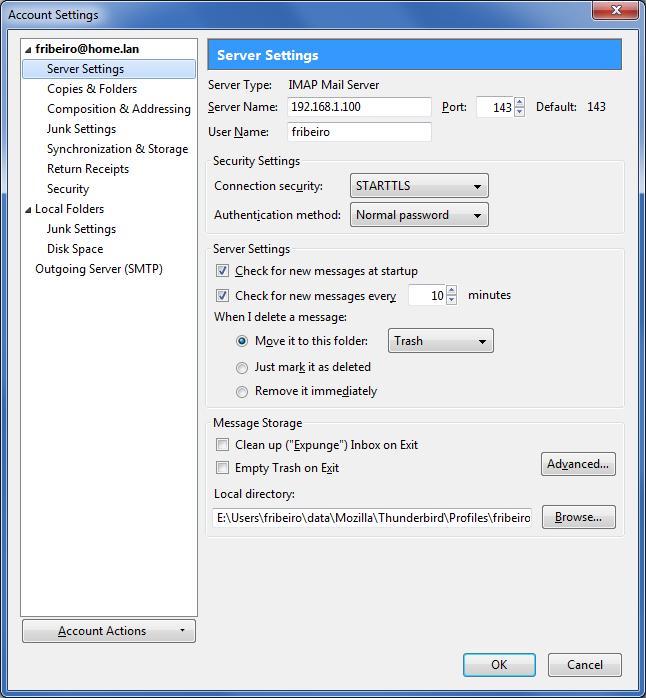
Se for configurado o acesso sem TLS ou SSL, o acesso será negado:
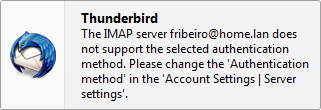
Certificados Auto-assinados
Dado que os certificados são auto-assinados, os clientes email alertarão para o facto de não conhecerem a autoridade de certificação.
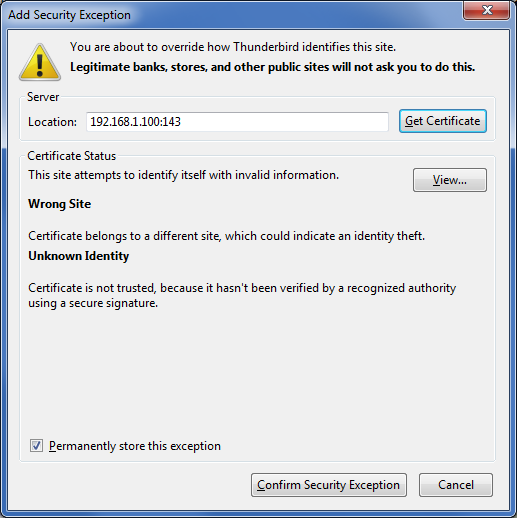
Uma verificação deverá indicar que o certificado utilizado é realmente o que pretendemos:
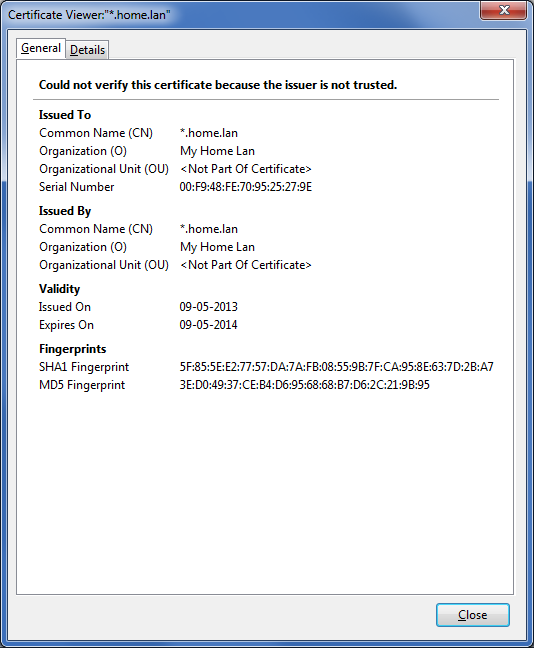
Uma vez verificado, o certificado poderá ser acrescentado à lista de excepções de segurança.