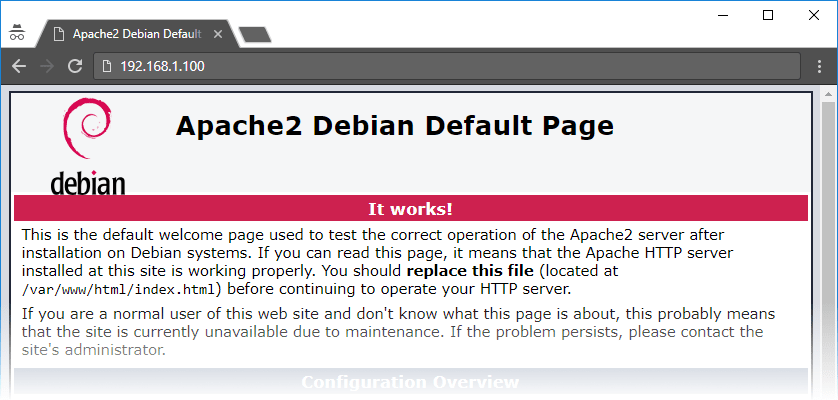Tabela de Conteúdos
![]()
4.1.1 Apache2
Instalação
root@server:~# apt install apache2 apache2-doc
Configuração
Durante a instalação do apache2 é criado um ficheiro de configuração bastante restrito. No entanto essa configuração pode ser alterada editando o ficheiro /etc/apache2/sites-available/000-default.conf:
<VirtualHost *:80>
# The ServerName directive sets the request scheme, hostname and port that
# the server uses to identify itself. This is used when creating
# redirection URLs. In the context of virtual hosts, the ServerName
# specifies what hostname must appear in the request's Host: header to
# match this virtual host. For the default virtual host (this file) this
# value is not decisive as it is used as a last resort host regardless.
# However, you must set it for any further virtual host explicitly.
#ServerName www.example.com
ServerAdmin webmaster@localhost
DocumentRoot /var/www/html
# Available loglevels: trace8, ..., trace1, debug, info, notice, warn,
# error, crit, alert, emerg.
# It is also possible to configure the loglevel for particular
# modules, e.g.
#LogLevel info ssl:warn
ErrorLog ${APACHE_LOG_DIR}/error.log
CustomLog ${APACHE_LOG_DIR}/access.log combined
# For most configuration files from conf-available/, which are
# enabled or disabled at a global level, it is possible to
# include a line for only one particular virtual host. For example the
# following line enables the CGI configuration for this host only
# after it has been globally disabled with "a2disconf".
#Include conf-available/serve-cgi-bin.conf
</VirtualHost>
Segurança
Sempre que é solicitada uma página ao servidor httpd, este envia na resposta a sua assinatura (nome, versão, sistema operativo, etc…). Estas informações podem ser utilizadas para explorar vulnerabilidades e facilitar o ataque ao servidor.
Por segurança é conveniente desligar o envio da assinatura do servidor, o que pode ser feito no ficheiro de configuração de segurança do servidor /etc/apache2/conf-available/security.conf:
# [...] # Changing the following options will not really affect the security of the # server, but might make attacks slightly more difficult in some cases. # # ServerTokens # This directive configures what you return as the Server HTTP response # Header. The default is 'Full' which sends information about the OS-Type # and compiled in modules. # Set to one of: Full | OS | Minimal | Minor | Major | Prod # where Full conveys the most information, and Prod the least. #ServerTokens Minimal #ServerTokens OS #ServerTokens Full ServerTokens Prod # # Optionally add a line containing the server version and virtual host # name to server-generated pages (internal error documents, FTP directory # listings, mod_status and mod_info output etc., but not CGI generated # documents or custom error documents). # Set to "EMail" to also include a mailto: link to the ServerAdmin. # Set to one of: On | Off | EMail #ServerSignature Off #ServerSignature On ServerSignature Off # [...]
Verificar que a sintaxe do ficheiro de configuração está correta:
root@server:~# apachectl -t Syntax OK
Reiniciar o servidor apache2:
root@server:~# systemctl restart apache2
Verificação
Num browser, inserir o endereço do servidor (http://192.168.1.100):