Tabela de Conteúdos
![]()
2.1.1 The home network diagram
This guide is conceived to integrate a network sever into a typically small and closed home network. Internet access is provided by a consumer DSL or Cable router/modem, with an integrated firewall.
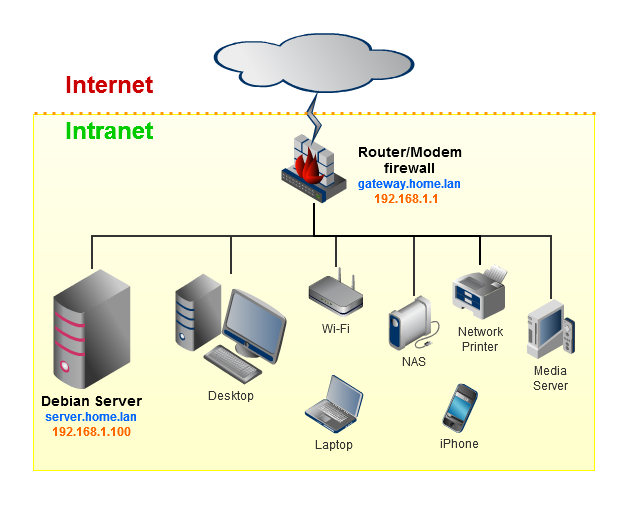
The gateway
The gateway is the network device that allows and controls Internet access from internal devices. This device can work like a security barrier that prevents unwanted accesses to internal devices from the outside world, working like a firewall. In a home network, this device usually is the DSL or Cable router/modem.
The gateway requires a network name and a static IP address to be easily found by all other network devices.
In this guide the router/firewall will be named gateway.home.lan with the IP address 192.168.1.1.
The server
The network server will be connected to the internal network, thus protected from unwanted access from the Internet.
The server also requires a name and a static IP address to be found by other devices. Among other tasks, it will be responsible for the dynamic configuration of IP addresses (DHCP) of all network devices connected to the internal network.
In this guide the server will be named server.home.lan and the static IP address will be 192.168.1.100.
The clients
The clients will be all devices connected to the internal network. As an example, client network configuration will be managed by the services offered by server. Access to the Internet will take place exclusively trough the gateway, so being protected from external accesses.
References
- Wikipedia: Home network (http://en.wikipedia.org/wiki/Home_network)
- Wikipedia: Residential gateway (http://en.wikipedia.org/wiki/Residential_gateway)
- Wikipedia: Firewall_(computing) (http://en.wikipedia.org/wiki/Firewall_%28computing%29)