Tabela de Conteúdos
![]()
1.1 Debian 7.0 'Wheezy' Installation Guide (p2)
System clock and timezone
When possible, the installer will synchronize the system clock with an Internet timeserver:
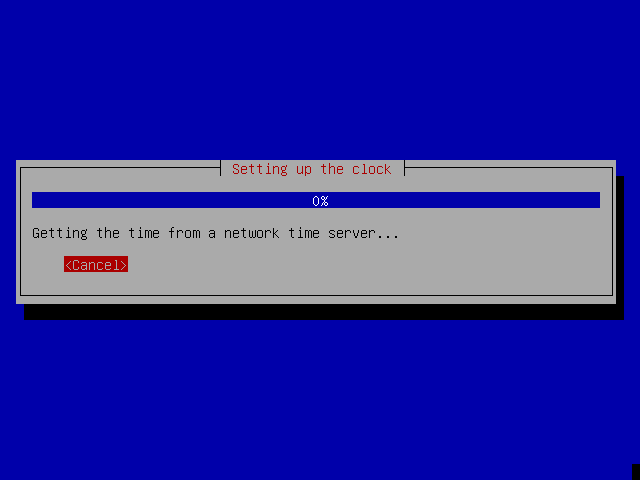
Depending on the previously selected country, a list of time zones may be shown.
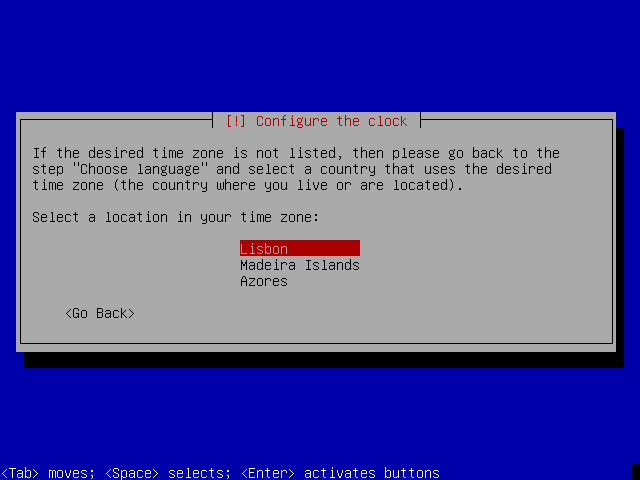
Disk partitioning
The installer offers several partitioning options and schemes . For simplicity, we will create just a few partitions.
Select “Guided - Use entire disk” method:
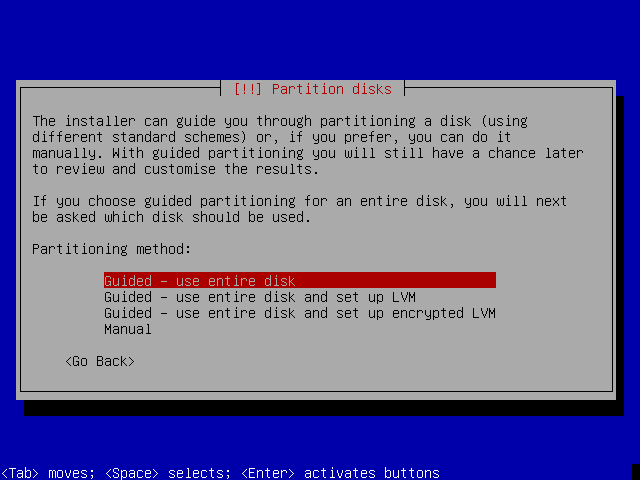
Select the installation disk:
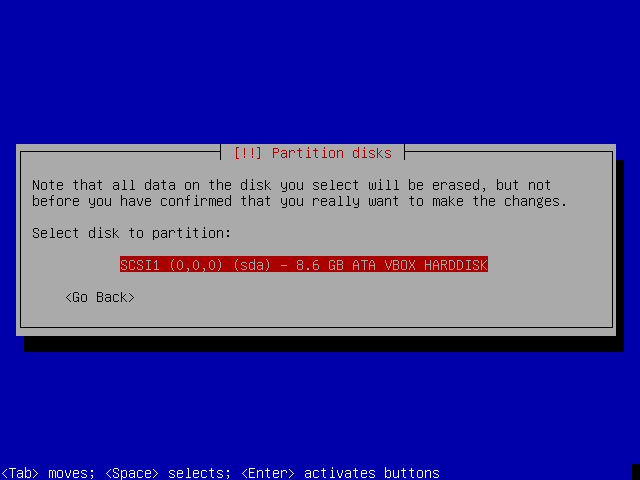
Select “Separate /home partition”. This way we will keep system files and user files in separate partitions:
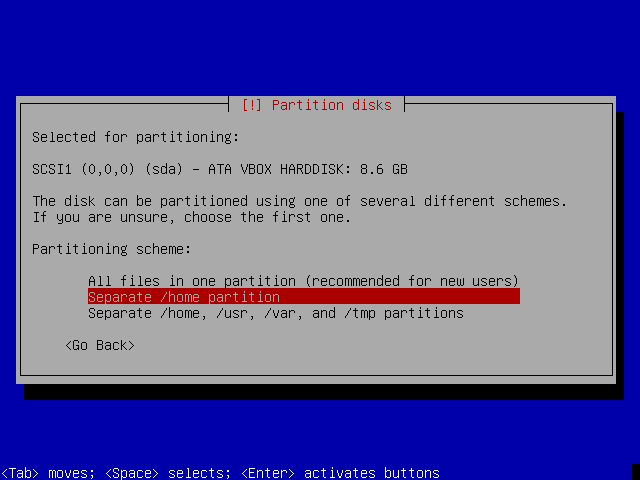
At this pint 3 partitions will be created:
| Partition | Content |
|---|---|
| “/“ (root) | for system installation files |
| “swap” | Virtual memory |
| ”/home” | for the users files |
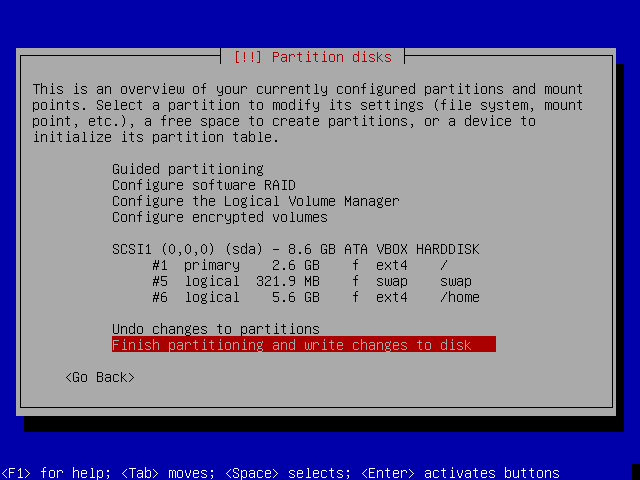
The partitions will be formatted and all data will be lost:
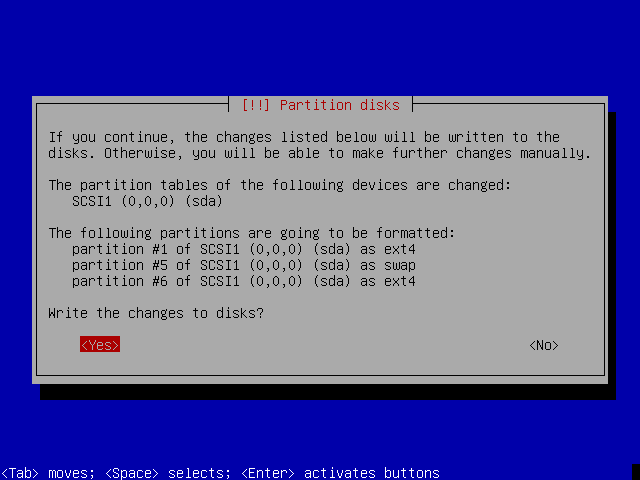
Depending on your hardware and disk size, the partitions formatting can take a while …
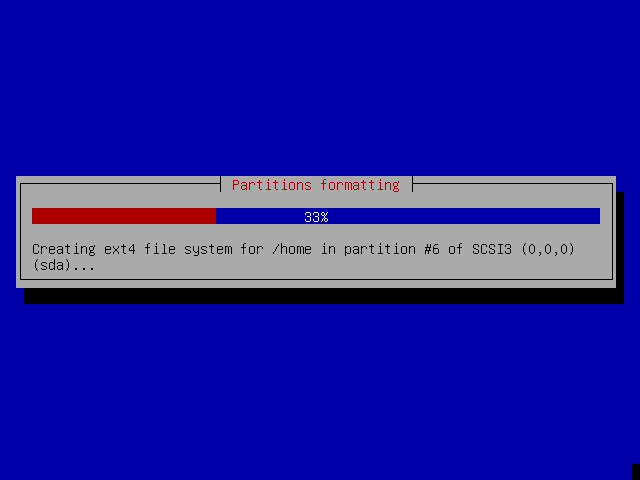
Installing the base system
This stage is automatic, but it can take a while: the installer will take a while because it downloads, verifies and unpacks the whole base system.
Firstly, it retrieves the required packages:
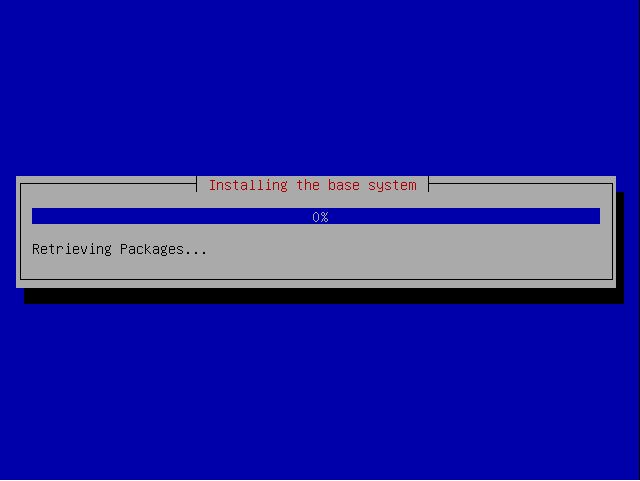
Then the installer verifies ans install every package:
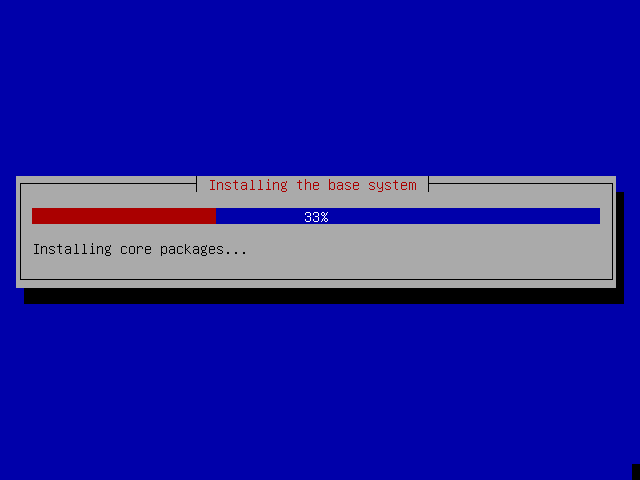
Finally, the linux kernel will be installed:
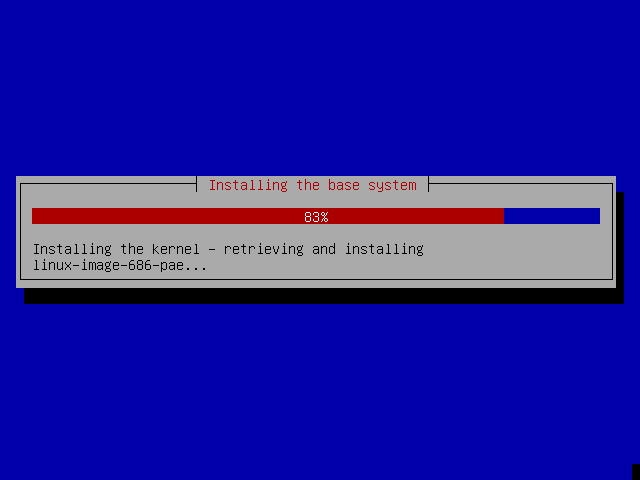
Configure the package manager
apt is a very powerful package manager that makes package installation an system upgrade in a very easy. Just select the nearest mirror to download packages from.
Depending on the previously selected country, a list of countries may be shown.
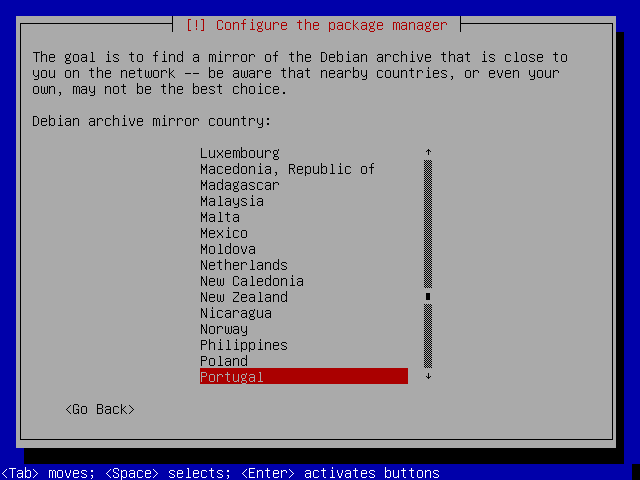
Select the nearest debian mirror:
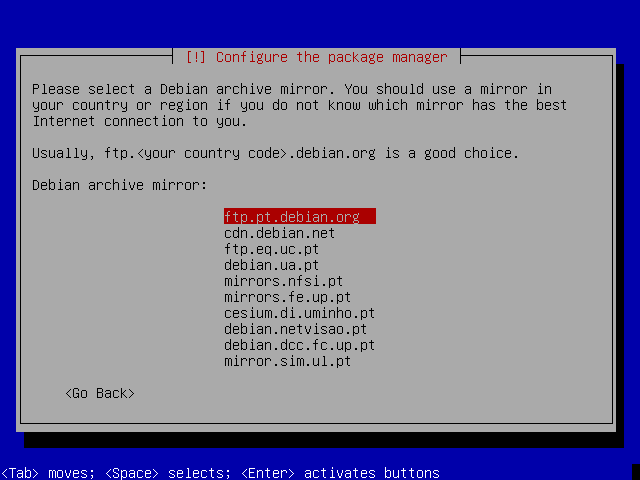
If you do not use a proxy to access Internet, just hit Continue:
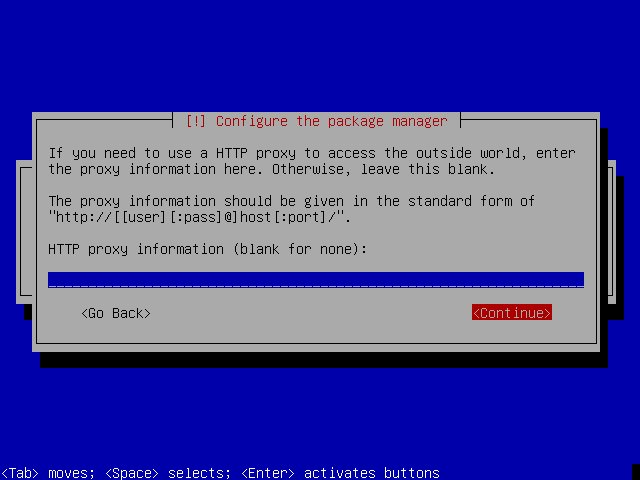
apt will immediately scan the mirror for the latest packages and update it's database:
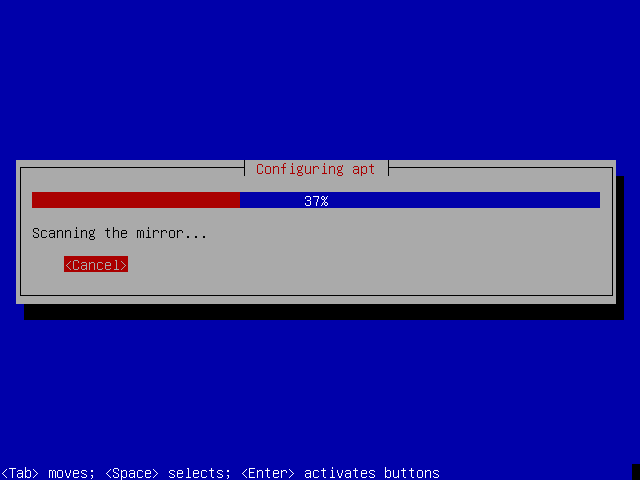
If new packages are available, it will automatically upgrade the system:
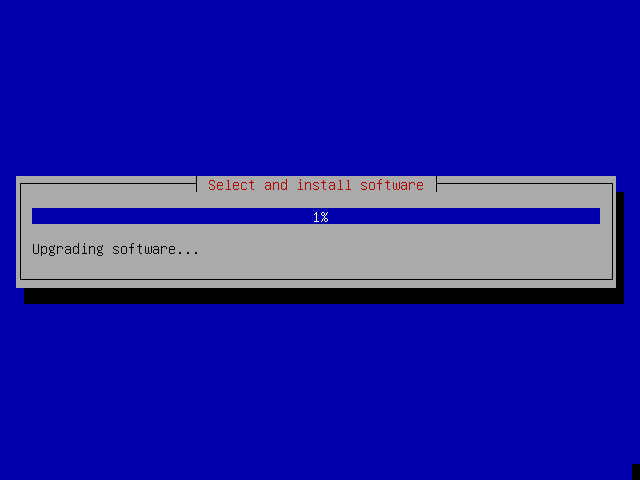
Package popularity contest
The popularity contest package depends on the installation of several other packages.
For the moment, just answer NO to the popularity contest participation:
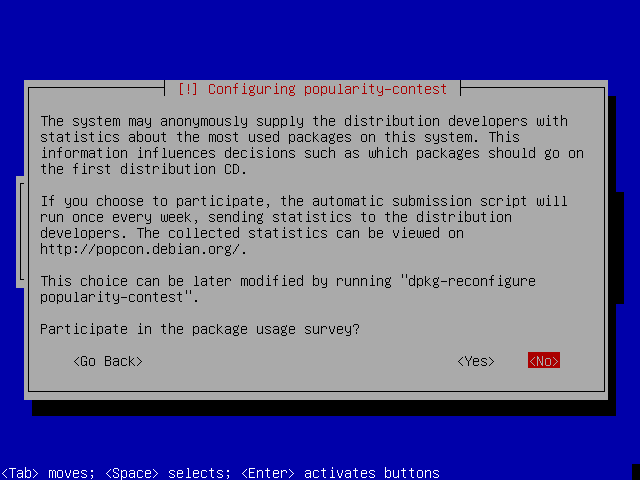
Software selection
Because we want full control over the software installed on our server, uncheck all options and hit Continue. We will install all the required software packages later.
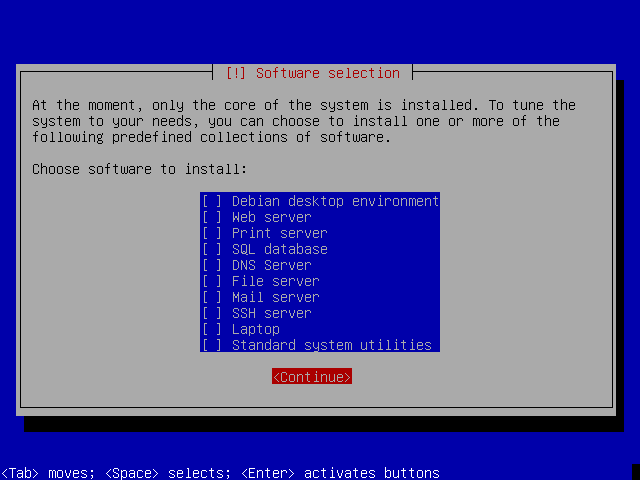
Boot manager
The grub boot manager must be installed to the master boot record:
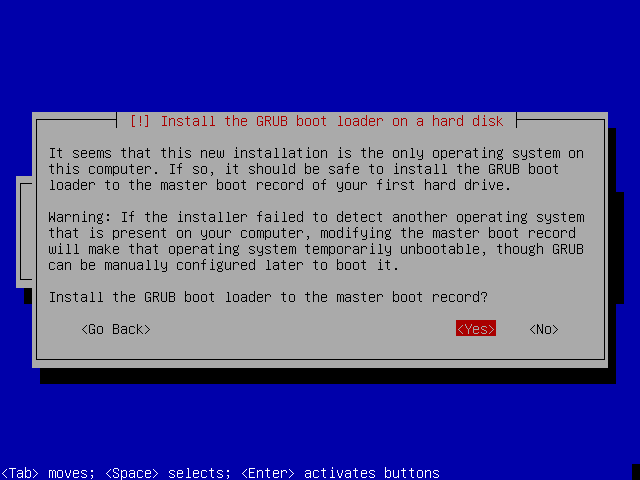
Finish the installation
The base system installation is now complete. Remove the CD-Rom and hit Continue:
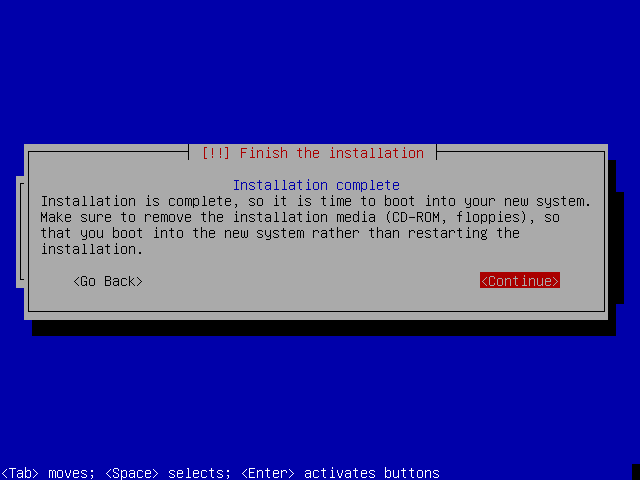
The first boot
If you can see this screen, congratulations: the installation was successful
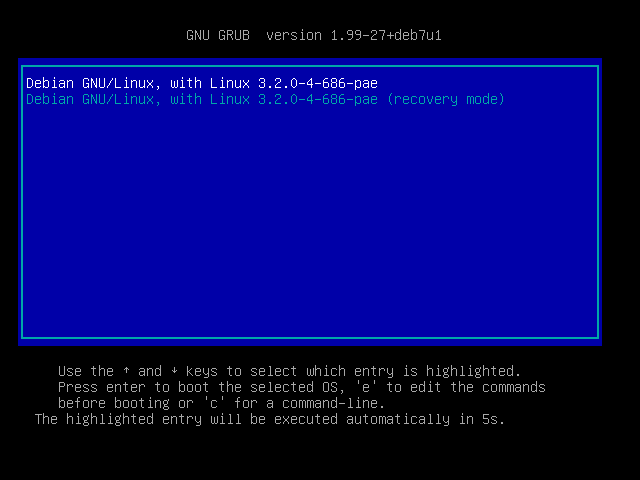
Login
The first login:
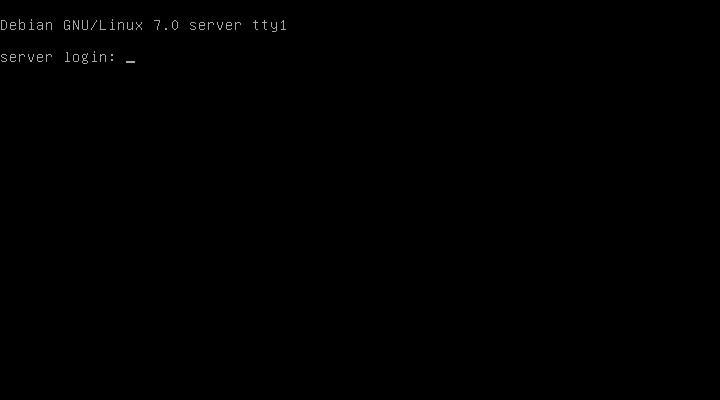
A very basic but powerful Debian 7.0 'Wheezy' GNU/Linux operating system is ready to be expanded into an amazing server!
References
- Debian GNU/Linux Installation Guide (http://www.debian.org/releases/wheezy/i386/index.html)
- Debian GNU/Linux Installation Guide, Chapter 6. Using the Debian Installer (http://www.debian.org/releases/wheezy/i386/ch06.html)