Tabela de Conteúdos
![]()
5.1.1 Servidor IMAP(S): Dovecot
Instalação de um servidor email com suporte para protocolo IMAPS.
Instalação
root@server:~# apt install dovecot-imapd
Configuração
Toda a configuração será guardada em diferentes ficheiros na diretoria /etc/dovecot/conf.d. Cada ficheiro de configuração é responsável por uma funcionalidade do dovecot.
O servidor de email dovecot só aceita ligações encriptadas via TLS (Transport Layer Security) ou SSL (Secure Sockets Layer). Ambos necessitam de certificados digitais.
Os certificados SSL para o dovecot são gerados automaticamente durante a instalação. No entanto, podemos utilizar os nosso próprios 3.5.1 Certificados Auto-Assinados ou os certificados 3.5.2 Certificados LetsEncrypt previamente gerados:
## ## SSL settings ## # SSL/TLS support: yes, no, required. <doc/wiki/SSL.txt> #ssl = no ssl = required # PEM encoded X.509 SSL/TLS certificate and private key. They're opened before # dropping root privileges, so keep the key file unreadable by anyone but # root. Included doc/mkcert.sh can be used to easily generate self-signed # certificate, just make sure to update the domains in dovecot-openssl.cnf #ssl_cert = </etc/dovecot/dovecot.pem #ssl_key = </etc/dovecot/private/dovecot.pem # Certificados Let's Encrypt: #ssl_cert = </etc/letsencrypt/live/home.example.com/cert.pem #ssl_key = </etc/letsencrypt/live/home.example.com/privkey.pem # Certificados auto-assinados: ssl_cert = </etc/ssl/certs/server.crt ssl_key = </etc/ssl/private/server.key # [...]
Desativar ligações IMAP não seguras:
# [...]
service imap-login {
inet_listener imap {
#port = 143
port = 0
}
# [...]
A localização das caixas de correio também deve ser indicada, para evitar ambiguidades. Neste caso estão numa sub-directoria na directoria home de cada utilizador chamada “Maildir”:
# [...] ## ## Mailbox locations and namespaces ## # Location for users' mailboxes. The default is empty, which means that Dovecot # tries to find the mailboxes automatically. This won't work if the user # doesn't yet have any mail, so you should explicitly tell Dovecot the full # location. # # If you're using mbox, giving a path to the INBOX file (eg. /var/mail/%u) # isn't enough. You'll also need to tell Dovecot where the other mailboxes are # kept. This is called the "root mail directory", and it must be the first # path given in the mail_location setting. # # There are a few special variables you can use, eg.: # # %u - username # %n - user part in user@domain, same as %u if there's no domain # %d - domain part in user@domain, empty if there's no domain # %h - home directory # # See doc/wiki/Variables.txt for full list. Some examples: # # mail_location = maildir:~/Maildir # mail_location = mbox:~/mail:INBOX=/var/mail/%u # mail_location = mbox:/var/mail/%d/%1n/%n:INDEX=/var/indexes/%d/%1n/%n # # <doc/wiki/MailLocation.txt> # #mail_location = mbox:~/mail:INBOX=/var/mail/%u mail_location = maildir:~/Maildir # [...]
O máximo de ligações permitidas por endereço IP pode ser aumentado, caso se preveja a necessidade de efetuar muitas ligações a partir de um único endereço.
# [...]
protocol imap {
# Space separated list of plugins to load (default is global mail_plugins).
mail_plugins = $mail_plugins
# Maximum number of IMAP connections allowed for a user from each IP address.
# NOTE: The username is compared case-sensitively.
#mail_max_userip_connections = 10
mail_max_userip_connections = 20
}
# [...]
}
[...]
Se existirem clientes mais antigos como o Outlook Express (Windows XP) ou o Microsoft Mail (Windows Vista), será necessário acrescentar o mecanismo de autenticação login, para além do plain. Apesar de estes serem mecanismos não encriptados, a opção disable_plaintext_auth = yes garante que estes só serão aceites através de uma ligação encriptada.
# [...] ## ## Authentication processes ## # Disable LOGIN command and all other plaintext authentications unless # SSL/TLS is used (LOGINDISABLED capability). Note that if the remote IP # matches the local IP (ie. you're connecting from the same computer), the # connection is considered secure and plaintext authentication is allowed. # See also ssl=required setting. disable_plaintext_auth = yes # [...] # Space separated list of wanted authentication mechanisms: # plain login digest-md5 cram-md5 ntlm rpa apop anonymous gssapi otp skey # gss-spnego # NOTE: See also disable_plaintext_auth setting. auth_mechanisms = plain login # [...]
A configuração pode ser verificada com o comando dovecot -n:
root@server:~# dovecot -n
# 2.2.27 (c0f36b0): /etc/dovecot/dovecot.conf
# Pigeonhole version 0.4.16 (fed8554)
# OS: Linux 4.9.0-3-amd64 x86_64 Debian 9.0
auth_mechanisms = plain login
mail_location = maildir:~/Maildir
namespace inbox {
inbox = yes
location =
mailbox Drafts {
special_use = \Drafts
}
mailbox Junk {
special_use = \Junk
}
mailbox Sent {
special_use = \Sent
}
mailbox "Sent Messages" {
special_use = \Sent
}
mailbox Trash {
special_use = \Trash
}
prefix =
}
passdb {
driver = pam
}
protocols = " imap"
ssl = required
ssl_cert = </etc/ssl/certs/server.crt
ssl_key = # hidden, use -P to show it
userdb {
driver = passwd
}
protocol imap {
mail_max_userip_connections = 20
}
A arborescência Maildir deverá ser criada sob a home de cada utilizador. Para isso deve ser usado o comando maildirmake.dovecot por cada utilizador já criado.
O comando abaixo muda temporariamente a identidade do utilizador corrente para um utilizador “fribeiro” e cria a arborescência Maildir na home desse utilizador. Este comando deve ser repetido para cada utilizador já existente:
root@server:~# su - fribeiro -c 'maildirmake.dovecot ~/Maildir'
Esta arborescência deve também ser criada sob a diretoria /etc/skel. O conteúdo de /etc/skel é utilizado como modelo para a directoria home dos utilizadores a serem criados futuramente. Assim, quando forem criados novos utilizadores, a arborescência Maildir será criada automaticamente:
root@server:~# maildirmake.dovecot /etc/skel/Maildir
Finalmente, reiniciar o servidor:
root@server:~# systemctl restart dovecot
Verificação
Verificar o serviço imap para endereços locais:
root@server:~# telnet 127.0.0.1 imap Trying 127.0.0.1... Connected to 127.0.0.1. Escape character is '^]'. * OK [CAPABILITY IMAP4rev1 LITERAL+ SASL-IR LOGIN-REFERRALS ID ENABLE IDLE STARTTLS AUTH=PLAIN] Dovecot ready. a001 login fribeiro MyPassword a001 OK [CAPABILITY IMAP4rev1 LITERAL+ SASL-IR LOGIN-REFERRALS ID ENABLE IDLE SORT SORT=DISPLAY THREAD=REFERENCES THREAD=REFS THREAD=ORDEREDSUBJECT MULTIAPPEND URL-PARTIAL CATENATE UNSELECT CHILDREN NAMESPACE UIDPLUS LIST-EXTENDED I18NLEVEL=1 CONDSTORE QRESYNC ESEARCH ESORT SEARCHRES WITHIN CONTEXT=SEARCH LIST-STATUS BINARY MOVE SPECIAL-USE] Logged in a002 examine inbox * FLAGS (\Answered \Flagged \Deleted \Seen \Draft) * OK [PERMANENTFLAGS ()] Read-only mailbox. * 0 EXISTS * 0 RECENT * OK [UIDVALIDITY 1498137163] UIDs valid * OK [UIDNEXT 1] Predicted next UID a002 OK [READ-ONLY] Examine completed (0.000 + 0.000 secs). a003 logout * BYE Logging out a003 OK Logout completed (0.000 + 0.000 secs). Connection closed by foreign host.
A partir de outro sistema, verificar que são recusadas as ligações IMAP simples sem TLS por serem consideradas inseguras, uma vez que enviam as passwords em texto simples:
fribeiro@laptop:~$ telnet 192.168.1.100 imap Trying 192.168.1.100... Connected to 192.168.1.100. Escape character is '^]'. * OK [CAPABILITY IMAP4rev1 LITERAL+ SASL-IR LOGIN-REFERRALS ID ENABLE IDLE STARTTLS LOGINDISABLED] Dovecot ready. a001 login fribeiro password * BAD [ALERT] Plaintext authentication not allowed without SSL/TLS, but your client did it anyway. If anyone was listening, the password was exposed. a NO [PRIVACYREQUIRED] Plaintext authentication disallowed on non-secure (SSL/TLS) connections. a002 logout * BYE Logging out a002 OK Logout completed. Connection closed by foreign host.
No entanto, as ligações IMAPS deverão ser aceites a partir de qualquer sistema:
fribeiro@laptop:~# openssl s_client -connect 192.168.1.100:imaps
CONNECTED(00000003)
depth=0 C = PT, ST = Portugal, O = My Home Lan, CN = *.home.lan
verify error:num=18:self signed certificate
verify return:1
depth=0 C = PT, ST = Portugal, O = My Home Lan, CN = *.home.lan
verify return:1
---
Certificate chain
0 s:/C=PT/ST=Portugal/O=My Home Lan/CN=*.home.lan
i:/C=PT/ST=Portugal/O=My Home Lan/CN=*.home.lan
---
Server certificate
-----BEGIN CERTIFICATE-----
MIIDEjCCAfoCCQC5Av+vK4F/cjANBgkqhkiG9w0BAQsFADBLMQswCQYDVQQGEwJQ
VDERMA8GA1UECAwIUG9ydHVnYWwxFDASBgNVBAoMC015IEhvbWUgTGFuMRMwEQYD
VQQDDAoqLmhvbWUubGFuMB4XDTE3MDYyMjEzMDYxN1oXDTE4MDYyMjEzMDYxN1ow
SzELMAkGA1UEBhMCUFQxETAPBgNVBAgMCFBvcnR1Z2FsMRQwEgYDVQQKDAtNeSBI
b21lIExhbjETMBEGA1UEAwwKKi5ob21lLmxhbjCCASIwDQYJKoZIhvcNAQEBBQAD
ggEPADCCAQoCggEBAKBV4aF2V0KzCf09rVWr0eDq+yp+jbGWYc3THrmasEhLho0b
sDx4CxQM2x7y0Ywkbs+1DetiFT+cjVbdTiqp6xvOQ4dLcKxnqSvahuVy+oY7OosR
VW+7ZhDpO0IcFWqhGG0P3s6sErbhFXER3BP+uBYL+6rUxO44C8uCE8EVPHFDOdGk
r6+wDy92Xr+HBbET4YjKWKBVSN+So4eTOmeW5nkuujnT3S1VSWYNagoOBd7J79GI
BAtocveKBmbxwa2ecqmHQ7RQdqQUHx0Q4x5eLE//097tf07BOdYt6sT8L7895OFU
7JQ132fm0hn6lg2eCoG/VnMDqKT/BgDqRqNCHE0CAwEAATANBgkqhkiG9w0BAQsF
AAOCAQEAByk4TGQ2W+wHKzy5f0t30R23nufgLKmgkJpHxUnAWB/qc7dk5O4eBO2F
NWyL5Jt/B6nL1Vf6H3Y/SG+OiLho5hwSjshGOmPlURyqGTMG8VuUYxYitgBzNOp/
/fEJ6pa3Id89W6NZ+UjKwZxCGHA2/O9t7+Gc9mvnGqYTtEiombSiEnTzubhH1od5
ijMAvLSJu1ZSJmT05XEtH74m4CK5ft01LsLVylf1cQ6iZPNpWGbmFLok3khLorpW
3FdKvnU3KGx1B/fCpE14RuHqogiFSTC8kQhCpeTJq8ReZbMG72bMrCXCVSB8vpiH
LEU1QQ7SbhlUE0VEz1w7N3nj6QexuQ==
-----END CERTIFICATE-----
subject=/C=PT/ST=Portugal/O=My Home Lan/CN=*.home.lan
issuer=/C=PT/ST=Portugal/O=My Home Lan/CN=*.home.lan
---
No client certificate CA names sent
Peer signing digest: SHA512
Server Temp Key: ECDH, P-384, 384 bits
---
SSL handshake has read 1480 bytes and written 334 bytes
Verification error: self signed certificate
---
New, TLSv1.2, Cipher is ECDHE-RSA-AES256-GCM-SHA384
Server public key is 2048 bit
Secure Renegotiation IS supported
Compression: NONE
Expansion: NONE
No ALPN negotiated
SSL-Session:
Protocol : TLSv1.2
Cipher : ECDHE-RSA-AES256-GCM-SHA384
Session-ID: 640776EE6EF4A3093038CEEF0293EA2A4596FA4762D905EAD94D45CCE368D7BA
Session-ID-ctx:
Master-Key: 9972DB3D88FB643D81DB65EF131FFEBF4DC94B828D550F40D4804ED2A1B18B6BEA5594A37CFB0AB42A27D669CD51B033
PSK identity: None
PSK identity hint: None
SRP username: None
TLS session ticket lifetime hint: 7200 (seconds)
TLS session ticket:
0000 - a9 91 47 56 a3 4f f9 74-08 b1 8d 9d b2 e8 18 67 ..GV.O.t.......g
0010 - 45 e3 07 44 2b 21 f9 f8-f7 78 95 ef 0a 77 28 9d E..D+!...x...w(.
0020 - 4f 29 1b 8a bc 2e d6 fc-09 a6 63 ae b6 09 70 19 O)........c...p.
0030 - f6 be da bd cf 56 9c c9-a9 5b 5d eb 60 d8 69 cc .....V...[].`.i.
0040 - 29 29 89 68 59 78 04 11-62 f1 2b 47 dc 07 5a 23 )).hYx..b.+G..Z#
0050 - 34 dd 97 18 9a 91 f4 0a-e4 eb 94 d0 1f 6e 63 fb 4............nc.
0060 - b0 8d f1 48 cf 32 61 e7-92 3f 47 91 bf a1 48 da ...H.2a..?G...H.
0070 - 1a 9b 2e a3 69 8f 25 b0-31 4f ac bf 1b 81 f9 14 ....i.%.1O......
0080 - bb e0 6b 7e 7c 9b 76 24-f4 17 42 e6 65 5e 16 ea ..k~|.v$..B.e^..
0090 - 50 c8 15 eb ef 6a f9 fb-d9 88 0d 82 a7 62 bf c3 P....j.......b..
Start Time: 1498137742
Timeout : 7200 (sec)
Verify return code: 18 (self signed certificate)
Extended master secret: yes
---
* OK [CAPABILITY IMAP4rev1 LITERAL+ SASL-IR LOGIN-REFERRALS ID ENABLE IDLE AUTH=PLAIN] Dovecot ready.
a001 login fribeiro MyPassword
a001 OK [CAPABILITY IMAP4rev1 LITERAL+ SASL-IR LOGIN-REFERRALS ID ENABLE IDLE SORT SORT=DISPLAY THREAD=REFERENCES THREAD=REFS THREAD=ORDEREDSUBJECT MULTIAPPEND URL-PARTIAL CATENATE UNSELECT CHILDREN NAMESPACE UIDPLUS LIST-EXTENDED I18NLEVEL=1 CONDSTORE QRESYNC ESEARCH ESORT SEARCHRES WITHIN CONTEXT=SEARCH LIST-STATUS BINARY MOVE SPECIAL-USE] Logged in
a002 examine inbox
* FLAGS (\Answered \Flagged \Deleted \Seen \Draft)
* OK [PERMANENTFLAGS ()] Read-only mailbox.
* 0 EXISTS
* 0 RECENT
* OK [UIDVALIDITY 1498137163] UIDs valid
* OK [UIDNEXT 1] Predicted next UID
a002 OK [READ-ONLY] Examine completed (0.000 + 0.000 secs).
a003 logout
* BYE Logging out
a003 OK Logout completed (0.000 + 0.000 secs).
closed
Configuração clientes
Como verificação final poderá ser criada uma conta num cliente email, como o Thunderbird: deverá ser seleccionado protocolo IMAP, a ligação requer TLS (porta 143) ou SSL (porta 993) e o endereço será o do servidor (192.168.1.100 ou mail.home.lan, se tiver sido configurado um 3.1.3 Servidor DNS Local para a rede local).
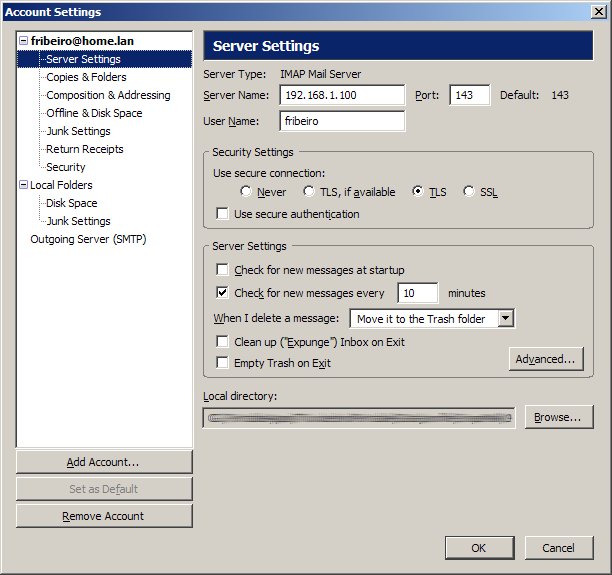
Se for configurado o acesso sem TLS ou SSL, o acesso será negado:
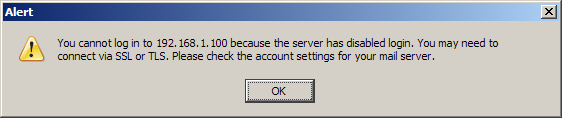
Certificados Auto-assinados
Dado que os certificados são auto-assinados, os clientes email alertarão para o facto de não conhecerem a autoridade de certificação.
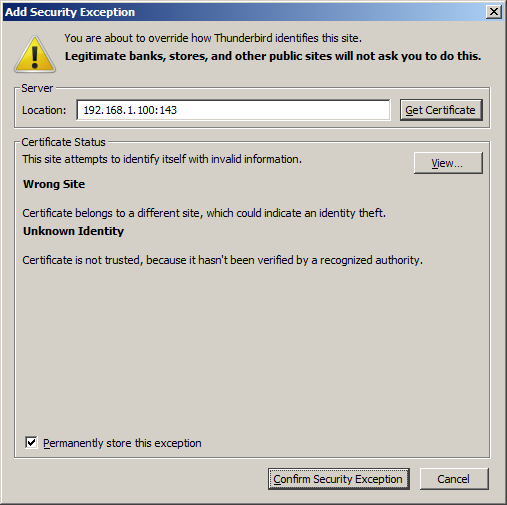
Uma verificação deverá indicar que o certificado utilizado é realmente o que pretendemos:
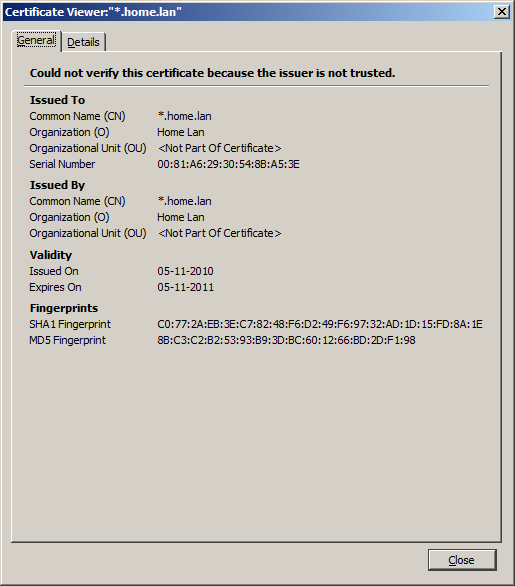
Uma vez verificado, o certificado poderá ser acrescentado à lista de excepções de segurança.